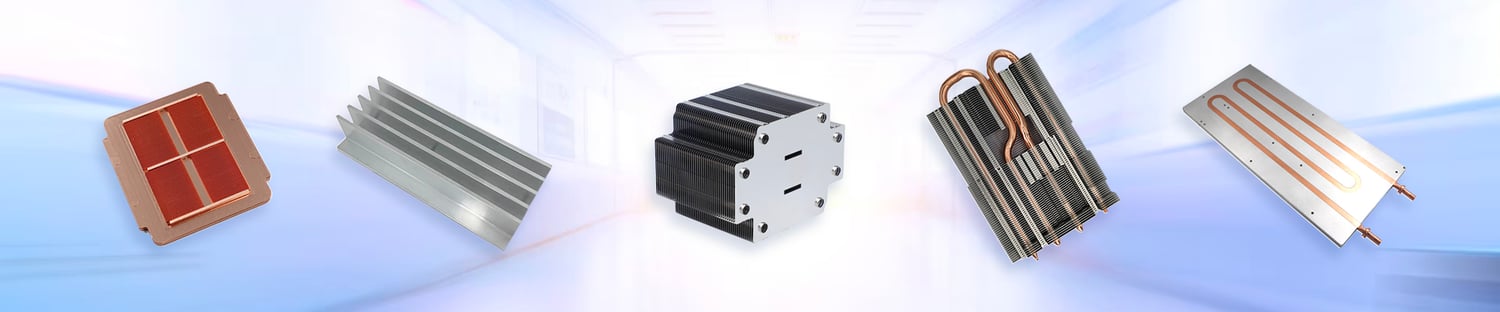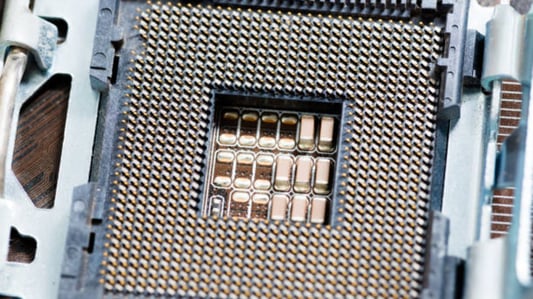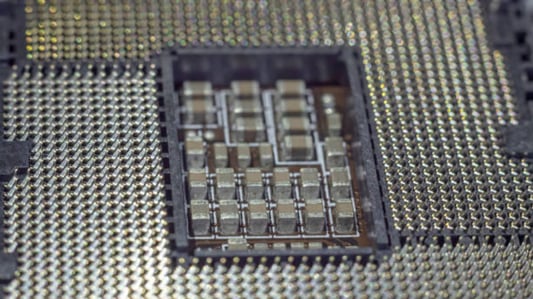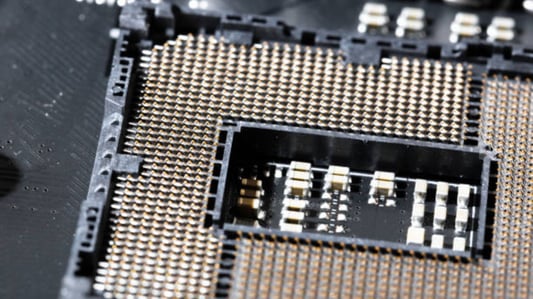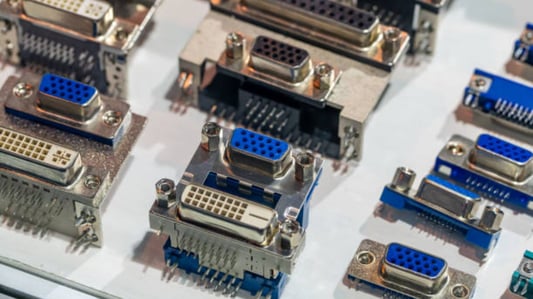Understanding the Functionality of Heat Sinks in Electronic DevicesIf you've ever used an electronic device, there's a good chance you've heard of a heat sink. These small components are essential to ensuring the longevity and performance of electronic devices. But what, exactly, is the heat sink responsible for? Let's take a closer look:Cooling Down Electronic ComponentsOne of the primary functions of a heat sink is to dissipate heat produced by electronic components within a device. This is especially important in devices that generate a high amount of heat, like computer processors, power amplifiers, and LED lights.Preventing OverheatingHeat sinks help prevent electronic devices from overheating. If an electronic component reaches a certain temperature, it can malfunction or even fail. Heat sinks help regulate the temperature by absorbing and dissipating heat produced by the components. This helps prevent temperature-related issues and improves overall device lifespan.Enhancing PerformanceWhen electronic components overheat, their performance can suffer. Heat sinks help maintain a stable temperature, which can boost device performance. This is especially important in high-performance devices, such as gaming computers or sound systems.Reducing NoiseSome electronic devices can produce a high level of noise due to the vibrations produced by internal components. Heat sinks can help reduce this noise by stabilizing temperatures and reducing heat-related vibrations.Improving Energy EfficiencyWhen electronic components overheat, they draw more power, which can lead to increased energy consumption. Heat sinks help regulate temperature, which can result in more efficient device operation and lower energy consumption.Ensuring SafetyHeat sinks play an important role in ensuring device safety. If electronic components overheat, they can become a fire hazard. Heat sinks help regulate temperature and prevent overheating, reducing the risk of device fires.Preventing DamageIn addition to preventing overheating, heat sinks help prevent damage to electronic components. When components repeatedly overheat, they can become damaged or even destroyed. Heat sinks help regulate temperature and protect the components from damage.Increasing DurabilityBy preventing overheating and damage, heat sinks can help increase the durability of electronic devices. This means that devices can last longer and require less maintenance over time.Facilitating Compact Device DesignHeat sinks can be designed to be very small, allowing for compact device design. This is especially important in devices where space is limited, like smartphones and wearables.Cost-Effective SolutionHeat sinks are a cost-effective solution for regulating temperature and preventing device damage. They are relatively inexpensive to manufacture, and can help prolong the lifespan of electronic devices.Quote InquiryContact us!