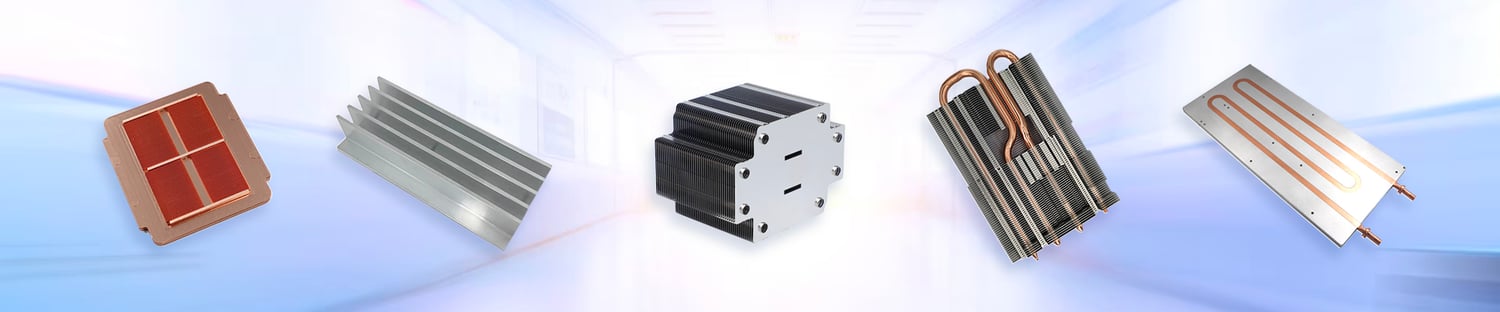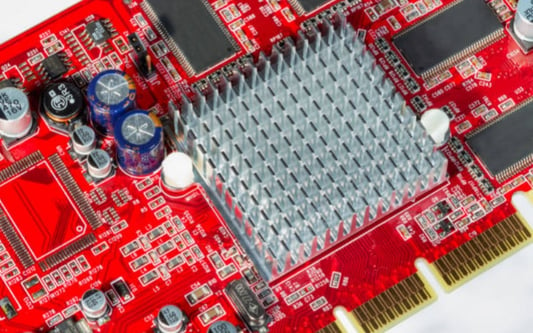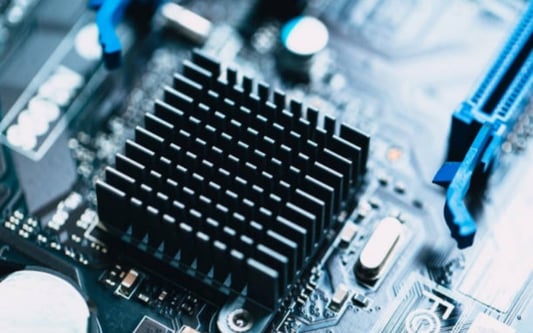What is the maximum temperature for a heat sink? Exploring the Limits of Heat DissipationHeat sinks are crucial components in electronic devices that help dissipate excess heat generated by various components such as CPUs, GPUs, and power transistors. They are typically made of metals like aluminum or copper and are designed to efficiently transfer heat away from the heat-generating component to the surrounding environment. However, every heat sink has its limits when it comes to handling high temperatures. In this article, we will delve into the topic of the maximum temperature for a heat sink and explore the factors that affect its thermal performance.The Role of a Heat SinkBefore we dive into the maximum temperature a heat sink can handle, let's first understand its primary role. A heat sink acts as a passive cooling device that aids in the dissipation of heat generated by electronic components. It consists of a base, which is in direct contact with the heat source, and numerous fins or ridges that increase its surface area. The larger the surface area, the better the heat dissipation.When a heat-generating component such as a CPU or GPU is in operation, it produces a significant amount of heat. This heat is transferred to the heat sink through conduction. The heat sink then uses convection, the process of transferring heat to the surrounding air, to cool down the component. The efficiency of a heat sink is determined by its ability to conduct and dissipate heat effectively.Understanding Maximum Temperature LimitsThe maximum temperature a heat sink can handle depends on several factors, including the materials used, design, and environmental conditions. It is important to note that the maximum temperature limit for a heat sink is not a fixed value but rather a range within which the heat sink can operate safely. Exceeding this range can lead to thermal runaway, component failure, or even permanent damage.Material SelectionThe choice of material for a heat sink greatly influences its maximum temperature limit. Aluminum is a commonly used material due to its excellent thermal conductivity and lightweight properties. It can typically withstand temperatures up to 250°C (482°F). Copper, on the other hand, has even higher thermal conductivity and can handle temperatures up to 300°C (572°F). However, these values can vary depending on the specific alloy and design of the heat sink.Design ConsiderationsThe design of a heat sink also plays a crucial role in determining its maximum temperature limit. Factors such as the number and size of fins, the surface area, and the presence of heat pipes or vapor chambers can significantly impact the heat dissipation capabilities. A well-designed heat sink with optimized fin geometry and increased surface area can handle higher temperatures compared to a poorly designed one.Environmental ConditionsThe surrounding environmental conditions, such as ambient temperature and airflow, can affect the maximum temperature a heat sink can handle. Heat sinks rely on convection to dissipate heat, and if the ambient temperature is already high or there is limited airflow, the heat sink may struggle to maintain optimal operating temperatures. In such cases, additional cooling mechanisms like fans or liquid cooling may be required.Factors Affecting Thermal PerformanceIn addition to the maximum temperature limits, several factors influence the thermal performance of a heat sink. Understanding these factors is essential to optimize heat dissipation and prevent overheating of electronic components.Thermal ResistanceThermal resistance is a measure of how effectively a heat sink can transfer heat. It is denoted by the symbol θ (theta) and is expressed in units of degrees Celsius per watt (°C/W). The lower the thermal resistance, the better the heat sink's ability to dissipate heat. It is influenced by factors such as the material conductivity, fin geometry, and the presence of any thermal interface materials (TIMs) between the heat source and the heat sink.Surface FinishThe surface finish of a heat sink also affects its thermal performance. A smooth surface allows for better contact between the heat source and the heat sink, facilitating efficient heat transfer. Rough or uneven surfaces can create air gaps or reduce the contact area, leading to higher thermal resistance and reduced cooling efficiency.Thermal Interface MaterialsThermal interface materials (TIMs), such as thermal paste or pads, are often used between the heat source and the heat sink to improve heat transfer. These materials fill in microscopic imperfections and air gaps, ensuring better thermal conductivity. The choice and application of TIMs can significantly impact the overall thermal performance of a heat sink.ConclusionHeat sinks are vital components in electronic devices that help dissipate excess heat and prevent overheating. The maximum temperature a heat sink can handle depends on various factors such as material selection, design considerations, and environmental conditions. Understanding these factors and optimizing thermal performance is essential to ensure the longevity and reliability of electronic components.Quote InquiryContact us!