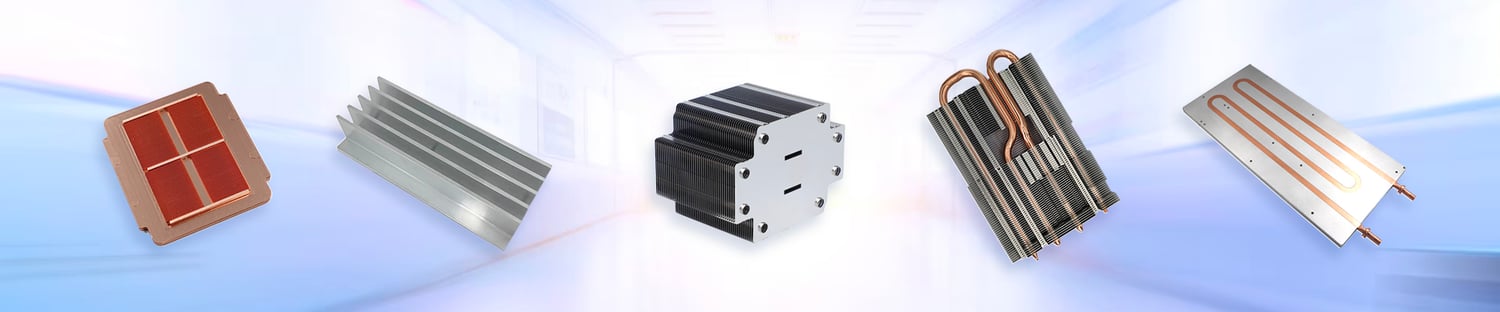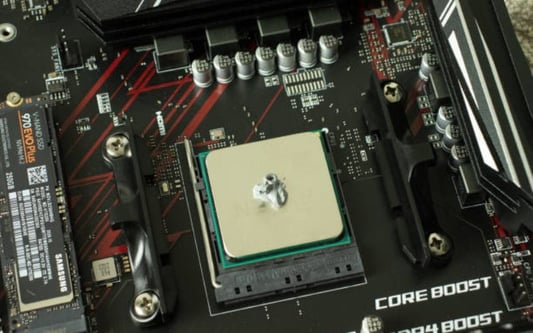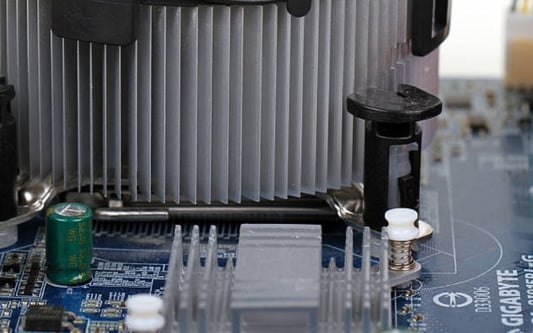The Basic Principle of Heat Sink and Its ImportanceHeat sink is a vital component in electronics and other devices that generate heat. It is commonly used to dissipate heat and prevent overheating of chips, transistors, and other electronic components. However, What is the principle of heat sink?? This article will provide a comprehensive explanation of this crucial device.What is Heat Sink?A heat sink is a heat exchanger that is used to dissipate thermal energy from a device. It works by transferring heat from a hot surface to a cooler medium, usually air or water. The basic principle of a heat sink is based on the second law of thermodynamics, which states that heat flows from a hot object to a cooler object.Types of Heat SinksThere are various types of heat sinks available in the market, including passive, active, and hybrid heat sinks. Passive heat sinks are the most common and simple type of heat sink. They rely on natural convection to dissipate heat from the device. Active heat sinks, on the other hand, use a fan or a pump to improve air or water flow. Hybrid heat sinks combine passive and active cooling processes for better thermal management.Materials of Heat SinksHeat sinks can be made from various materials, including aluminum, copper, and graphite. Aluminum heat sinks are lightweight and cost-effective, but they have a lower thermal conductivity than copper heat sinks. Copper heat sinks have excellent thermal conductivity, making them ideal for high-performance applications. Graphite heat sinks are also gaining popularity due to their excellent thermal conductivity and low weight.Factors That Affect Heat Sink EfficiencyThe efficiency of a heat sink depends on various factors, including its design, material, and airflow. A well-designed heat sink with a larger surface area can dissipate more heat than a smaller one. The choice of material also plays a crucial role since the thermal conductivity of the material affects heat dissipation. An efficient airflow system can also significantly improve the cooling performance of a heat sink.The Importance of Heat SinksHeat sinks are crucial components in electronic devices that generate heat, such as CPUs, GPUs, and power transistors. Without proper cooling, these components can overheat and fail, causing significant damage to the device. Heat sinks play a vital role in preventing such failures and increasing the longevity of electronic devices.Heat Sink Design ConsiderationsWhen designing a heat sink, several factors must be considered, including the device's power dissipation, size, and thermal resistance. The heat sink design should match the thermal requirements of the device and provide adequate heat dissipation. Other factors to consider include the ambient temperature, the airflow, and the space available for the heat sink.Installation of Heat SinksProper installation of heat sinks is crucial to ensure optimal performance. The heat sink should be mounted tightly and securely to the device to ensure maximum thermal contact. Thermal paste or a thermal pad can also be used to improve heat transfer. The airflow around the heat sink should also be optimized to improve cooling performance.Future of Heat SinkThe evolution of electronics has led to the development of more powerful and compact electronic devices, which generate more heat. As a result, heat sinks are becoming more crucial in ensuring optimal device performance and longevity. The future of heat sink involves the development of more efficient and compact heat sinks that can dissipate heat more effectively while occupying less space.ConclusionOverall, the principle of heat sink is based on the second law of thermodynamics, which involves the transfer of thermal energy from a hot surface to a cooler medium. Heat sinks are essential components in electronic devices to ensure proper heat dissipation and prevent overheating. Proper design, material selection, and installation can significantly improve the efficiency of heat sinks and prolong the life of electronic devices.Quote InquiryContact us!