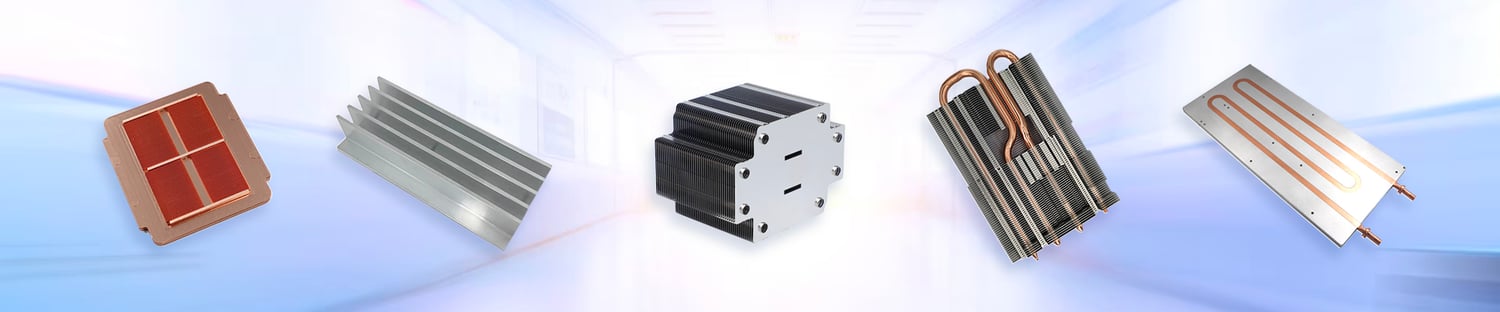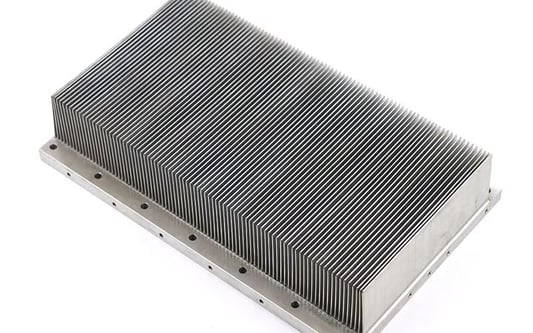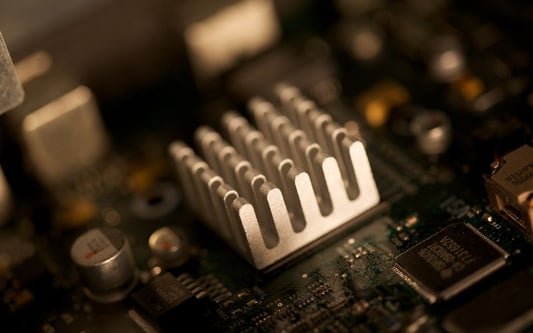Introduction to Heat SinksWhen it comes to electronics and technology, managing heat is crucial for optimal performance and longevity. Heat sinks are essential components that help dissipate heat generated by electronic devices. Choosing the right material for a heat sink is important to ensure efficient heat transfer and cooling. Aluminum Heat SinksAluminum is one of the most popular materials for heat sinks due to its excellent thermal conductivity and affordability. It is lightweight, corrosion-resistant, and easily customizable. Aluminum heat sinks are ideal for applications where cost-effectiveness and good heat dissipation are key factors.Copper Heat SinksCopper is another common material used for heat sinks because of its high thermal conductivity. Copper heat sinks are known for their superior heat dissipation capabilities, making them ideal for high-performance electronic devices that generate a lot of heat. However, copper is heavier and more expensive than aluminum.Graphite Heat SinksGraphite heat sinks are gaining popularity due to their excellent thermal conductivity, lightweight nature, and low cost. Graphite is a good alternative to metal heat sinks as it can effectively dissipate heat while being more lightweight and cost-effective. Graphite heat sinks are commonly used in aerospace and automotive industries.Heat PipesHeat pipes are another effective cooling solution for heat sinks. Heat pipes are made of materials such as copper, aluminum, or sintered powder wicks. They work by transferring heat from the source to the heat sink through a vaporization-condensation cycle. Heat pipes are highly efficient at transferring heat and are often used in high-performance cooling systems.Ceramic Heat SinksCeramic heat sinks are known for their excellent thermal insulation properties. They are non-conductive and non-metallic, making them ideal for applications where electrical isolation is necessary. Ceramic heat sinks are commonly used in high-voltage electronic devices to prevent electrical shorts and improve thermal management.Thermoelectric CoolersThermoelectric coolers, also known as Peltier coolers, are solid-state devices that use the Peltier effect to create a temperature difference across the device. They can be used as heat sinks to cool electronic components by absorbing and dissipating heat. Thermoelectric coolers are often used in applications where precise temperature control is needed.Composite Heat SinksComposite heat sinks combine different materials to take advantage of their individual properties. For example, a composite heat sink may consist of aluminum fins with a copper base for optimal heat dissipation. Composite heat sinks offer a good balance of thermal conductivity, weight, and cost, making them suitable for various applications.Liquid Cooling SystemsLiquid cooling systems use liquid coolant to transfer heat away from electronic components to a radiator or heat exchanger. Liquid cooling systems are highly effective at dissipating heat and are commonly used in high-performance computers and servers. They provide efficient cooling without the noise and bulkiness of traditional air cooling solutions.ConclusionChoosing the best material for a heat sink depends on factors such as thermal conductivity, weight, cost, and application requirements. Aluminum, copper, graphite, ceramic, and composite materials each offer unique benefits for heat sink design. Understanding the properties of different materials can help you select the most suitable heat sink material for your specific needs. Quote InquiryContact us!