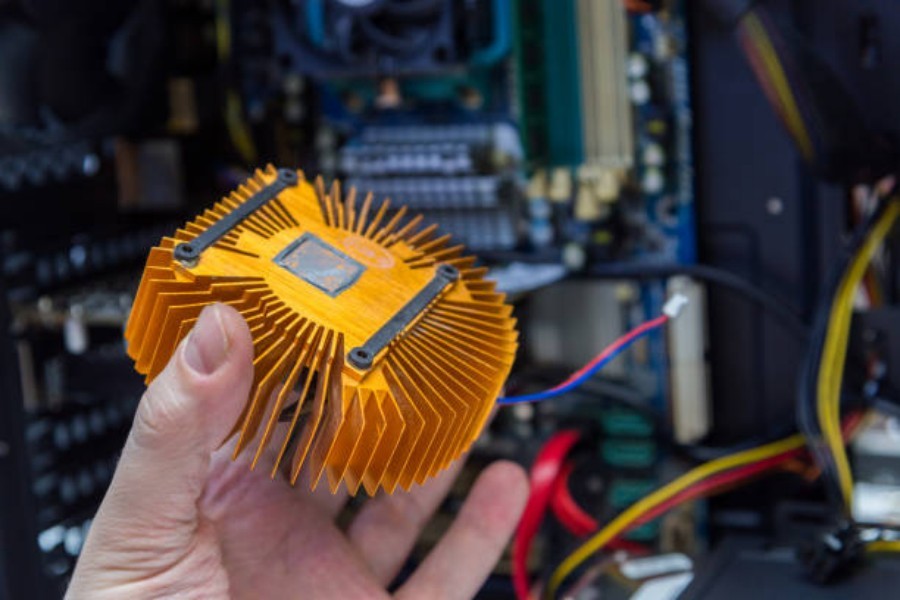Why a motherboard chipset heatsink is Important for Your Computer
Assembling the perfect computer takes knowledge, patience, and quality parts. One important component is the motherboard chipset heatsink. This part may be small, but it plays a crucial role in the performance of your computer. In this article, we'll explore why a motherboard chipset heatsink is important and how it impacts the overall performance of your computer.
What is a Motherboard Chipset Heatsink?
A motherboard chipset heatsink is a small, metal component that is attached to the chipset on your computer's motherboard. The chipset is responsible for facilitating communication between the different components of your computer, such as the CPU, GPU, and RAM. As your computer runs, the chipset generates heat, which can cause it to overheat and fail if not properly managed. This is where the heatsink comes in; it is designed to dissipate the heat generated by the chipset, allowing it to operate at optimal temperatures.
The Role of the Motherboard Chipset Heatsink in Your Computer
The motherboard chipset heatsink plays an important role in the proper functioning of your computer. If the heatsink fails to dissipate the heat generated by the chipset, the chipset could overheat and fail. This could result in your computer crashing or even becoming inoperable. Additionally, an overheated chipset can cause other parts of your computer, such as your CPU and GPU, to overheat, causing a cascading effect of failures. Therefore, it is important to ensure that your motherboard chipset heatsink is in good working order and that it is properly installed.
The Impact of a Poorly Functioning Motherboard Chipset Heatsink on Performance
If the motherboard chipset heatsink is not working properly, it can have a significant impact on the performance of your computer. An overheated chipset can cause your computer to slow down and even crash. Additionally, an overheated chipset can cause your CPU and GPU to throttle down, further reducing your computer's performance. Over time, this can lead to permanent damage to your computer's components, reducing the longevity of your system.
Proper Installation of a Motherboard Chipset Heatsink
Proper installation of a motherboard chipset heatsink is crucial to its effectiveness. The heatsink should be firmly attached to the chipset, with thermal paste applied to improve heat transfer. Additionally, the heatsink should be cleaned regularly to remove any dust or debris that could inhibit heat dissipation. Improper installation of a motherboard chipset heatsink can lead to poor performance and even system failure.
The Importance of Choosing the Right Motherboard Chipset Heatsink
Choosing the right motherboard chipset heatsink is also important for optimal performance. The heatsink should be designed specifically for your motherboard chipset, ensuring a proper fit and maximum heat dissipation. Additionally, the quality of the heatsink can impact its performance; a high-quality heatsink will do a better job of dissipating heat, reducing the risk of system failure.
Common Types of Motherboard Chipset Heatsinks
There are a variety of motherboard chipset heatsinks available on the market, each designed to meet different performance needs. Some common types include:
- Passive heatsinks, which rely on natural airflow to dissipate heat
- Active heatsinks, which use a fan to improve heat dissipation
- Liquid-cooled heatsinks, which use a liquid coolant to dissipate heat
When selecting a chipset heatsink, consider your specific needs and the performance demands of your computer. Passive heatsinks are often sufficient for basic computing tasks, while active heatsinks and liquid-cooled heatsinks are better suited for high-performance computing and gaming.
Conclusion
A motherboard chipset heatsink may seem like a small component, but it plays a critical role in the performance and longevity of your computer. A properly installed and functioning heatsink can prevent system failures and improve overall performance. By choosing the right heatsink for your specific needs and properly maintaining it, you can ensure optimal performance from your computer for years to come.