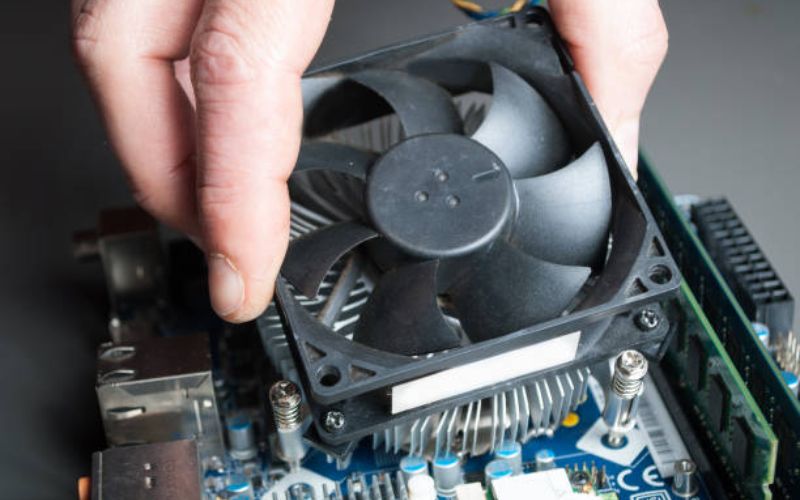Introduction
If you’re planning to upgrade or clean your PC, you may be wondering if it’s OK to remove the CPU cooler. After all, the cooler is what keeps your CPU from overheating, so it’s a crucial component. In this article, we’ll explore whether or not it’s safe to remove the CPU cooler and what you should consider before doing so.
Why Would You Want to Remove the CPU Cooler?
The main reason you would want to remove the CPU cooler is to either upgrade it or clean it. Upgrading to a better cooler can help improve your PC’s performance and make it run quieter. Cleaning your CPU cooler is important because overtime, dust and debris can accumulate on the fins of the cooler, reducing its effectiveness and causing your CPU to overheat.
Is It Safe to Remove the CPU Cooler?
Yes, it is safe to remove the CPU cooler as long as you follow proper procedures. First, make sure to disconnect your PC from the power supply and give it some time to cool down. Then, unscrew the cooler from the motherboard and gently lift it off. If your cooler is attached with thermal paste, be careful not to pull too hard, as you could damage the CPU or motherboard. To remove the thermal paste, use 90% isopropyl alcohol and a lint-free cloth.
What Happens If You Remove the CPU Cooler Incorrectly?
If you remove the CPU cooler incorrectly, you could damage your CPU or motherboard. This is especially true if the cooler is attached with thermal paste, as pulling too hard could result in damage to the CPU or motherboard. If there is a lot of dust and debris on the cooler, blowing it off with compressed air can also cause damage if the air pressure is too high.
What Should You Consider Before Removing the CPU Cooler?
Before removing the CPU cooler, there are a few things you should consider. First, make sure you have the proper tools. You’ll need a screwdriver, thermal paste, and isopropyl alcohol. Additionally, make sure to have a clean and static-free workspace to work on your PC. Finally, consider the age of your PC and its components. If your PC is old, removing the CPU cooler could cause more harm than good.
Do You Need to Replace Thermal Paste When Removing the CPU Cooler?
Yes, when you remove the CPU cooler, you’ll need to replace the thermal paste. Thermal paste is a heat-conductive paste that sits between the CPU and the cooler, providing a better heat transfer. When you remove the cooler, you break the seal that the thermal paste creates, which means that you’ll need to reapply it once you put the cooler back on.
What Type of Thermal Paste Should You Use?
There are many different types of thermal paste available, but the most important thing is to use a high-quality, heat-conductive paste. Common brands include Arctic MX-4, Noctua NT-H1, and Thermal Grizzly Kryonaut. Make sure to apply only a pea-sized amount to the center of the CPU.
When Should You Replace the CPU Cooler?
You should consider replacing the CPU cooler if your PC is overheating, or if the fan is becoming too loud or making strange noises. Additionally, if you’re planning to do some overclocking, upgrading to a better cooler is crucial to keep your CPU from overheating.
Conclusion
In summary, removing the CPU cooler is safe as long as you follow proper procedures and take the necessary precautions. Make sure to have the proper tools and a clean working space to prevent any damage to your PC. When removing the cooler, make sure to replace the thermal paste and consider upgrading to a better cooler if necessary.