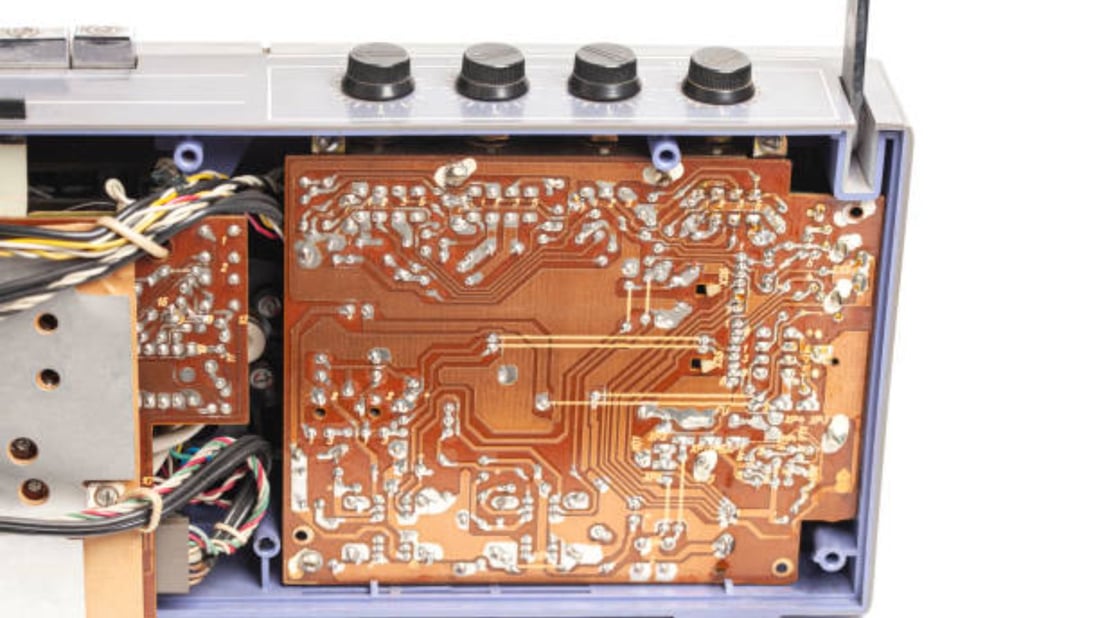How do I know if my SSD needs a heatsink??
When you're building a computer, choosing the right components can be a daunting task. One particular component that's often overlooked is an SSD heatsink. In this article, we'll discuss why you might need an SSD heatsink and how to tell if your SSD would benefit from one.
What is an SSD Heatsink?
An SSD heatsink is a component that's attached to your solid-state drive to improve its cooling. It typically consists of a metal cover that attaches to the SSD, which helps to dissipate heat from the drive. They're designed to protect your SSD from overheating and to ensure it's running at optimal performance levels.
Why Might I Need an SSD Heatsink?
If your SSD is running hot, it's a sign it might be struggling to dissipate heat away from the internal components. When temperatures rise, your SSD's performance can begin to suffer. Over time, this could cause your drive to fail.
Adding an SSD heatsink can help extend the lifespan of your drive and improve its overall performance. If you're running resource-intensive applications or have a high workload, using an SSD heatsink can help ensure your system runs at optimal conditions.
How Hot Is Too Hot?
It's always best to check your SSD's operating temperature to determine if it needs a heatsink. Manufacturers typically provide a temperature range for their SSDs, and it's best to stay within that range. For example, the Samsung 970 EVO Plus SSD has an operating temperature range of 0°C to 70°C (32°F to 158°F).
If your SSD is running consistently outside of this temperature range, it might be a sign that it needs a heatsink. You can use software, like HWMonitor, to monitor the temperature of your SSD. If you're seeing temperatures reaching over 70°C on a regular basis, it's a sign you might need an SSD heatsink.
What Other Factors Can Affect SSD Temperature?
There are several factors that can affect the temperature of your SSD. For example, if you're moving large files or running intensive applications, your SSD is going to generate heat. Similarly, the position of your SSD can also impact temperature - if it's positioned near other components that generate heat, it can absorb that heat too.
Other factors that can impact SSD temperature include your case design and airflow. If your case doesn't provide adequate airflow, your components may run hotter than you'd like. Likewise, specific components, like graphics cards, generate a lot of heat that can impact the entire build's temperature.
What Are the Benefits of Using an SSD Heatsink?
Adding an SSD heatsink can provide several benefits to your build, including:
- Improved longevity of your SSD
- Better overall performance of your computer
- Lower risk of data loss or corruption due to overheating
- Reduced risk of drive failure due to high temperatures
How Do I Install an SSD Heatsink?
Installing an SSD heatsink is typically a straightforward process. First, you'll want to open up your case and locate your SSD. Then, you'll need to clean the surface of your SSD to ensure it can bond appropriately with the heatsink. Once you've done that, you can attach the heatsink to your SSD and secure it in place using screws or another attachment mechanism.
When Should I Consider Other Cooling Options?
If your SSD is running particularly hot and an SSD heatsink isn't enough to bring the temperature down to a safe range, you might need to consider other cooling options. Liquid cooling solutions or additional fans can provide better cooling for your entire build, including your SSD. However, this is typically only necessary for particularly intense builds or workloads.
Conclusion
An SSD heatsink can provide valuable benefits to your build and extend the life of your SSD. If your SSD is running hot, consider an SSD heatsink to help bring temperatures down. Pay attention to your SSD's operating temperature and take steps to reduce its temperature if it's running hotter than it should be.