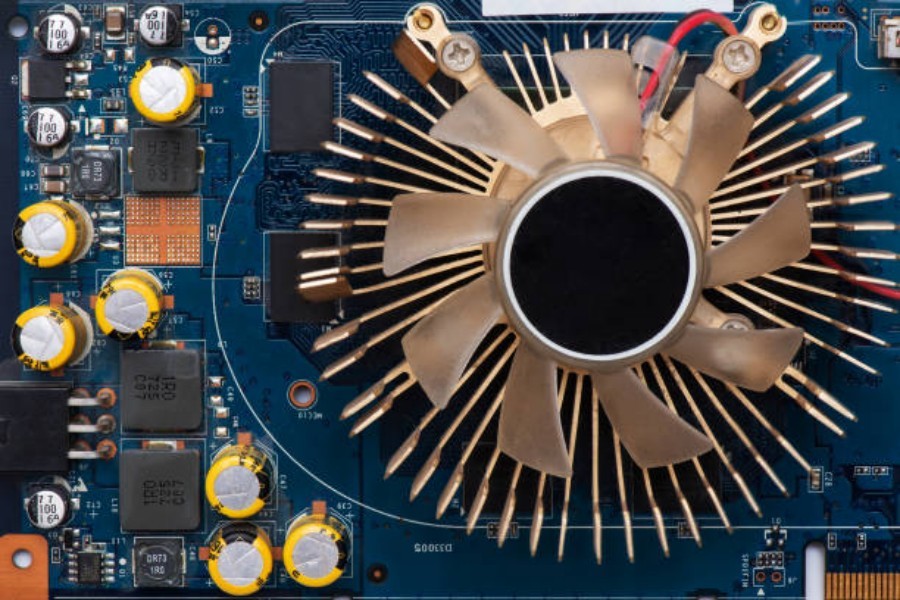Introduction
If you are an avid laptop user, you must have noticed how your system heats up during extended use. The temperature rise can cause hardware damage and lead to a shorter lifespan of your laptop's components, including the SSD. Here is where a heat sink comes in handy.
What is a Heat Sink?
A heat sink is a passive cooling system that dissipates heat away from a component using air or liquid. In this case, a heat sink for laptop SSDs is designed to reduce the temperature of the drive, thus preventing thermal throttling and damage to the device.
Reasons to Install a Heat Sink for Laptop SSD
Here are some benefits of installing a heat sink for laptop SSD:
1. Better Performance
An SSD operates optimally at a certain temperature. High temperature can negatively affect its performance, leading to reduced speed and an extended lag time. A heat sink ensures steady thermal performance, resulting in maximum efficiency and less power consumption.
2. Enhanced Durability
Excessive heat can damage the internal components of your SSD and shorten its lifespan. A heat sink prevents this by regulating the temperature of the drive and increasing its longevity.
3. Reduced Noise Level
When an SSD runs at high temperatures, it may cause the fan to spin at a faster rate, producing more noise. Installing a heat sink eliminates the need for the fan to work harder, which reduces the noise level in your laptop.
4. Prevent Thermal Throttling
Thermal throttling is a process where the temperature increases, causing the device to slow down significantly or even shut down. Installing a heat sink prevents such occurrences, ensuring your laptop operates optimally without any lag or shutdowns.
5. Improved Gaming Performance
Gaming laptops generate a lot of heat because of the high processing power required to run games. Installing a heat sink ensures that your gaming laptop operates at an optimal temperature, resulting in improved performance and smooth gameplay.
Factors to Consider When Choosing a Heat Sink for Laptop SSD
1. Compatibility
Ensure that the heat sink you select is compatible with your laptop model and SSD.
2. Size and Fit
Choose a heat sink that fits your laptop's space and provides a secure attachment to the SSD.
3. Material
Heat sinks are made of various materials, including copper, aluminum, and graphite. Choose one that provides the best heat dissipation for your SSD.
4. Design
Some heat sinks come with thermal pads, thermal adhesive, or screws to attach them to the SSD. Choose a design that is convenient and easy to install.
Conclusion
A heat sink is a valuable addition to any laptop, especially those with SSDs. It provides several benefits, including better performance, enhanced durability, and reduced noise levels. When choosing a heat sink, consider compatibility, size and fit, material, and design.