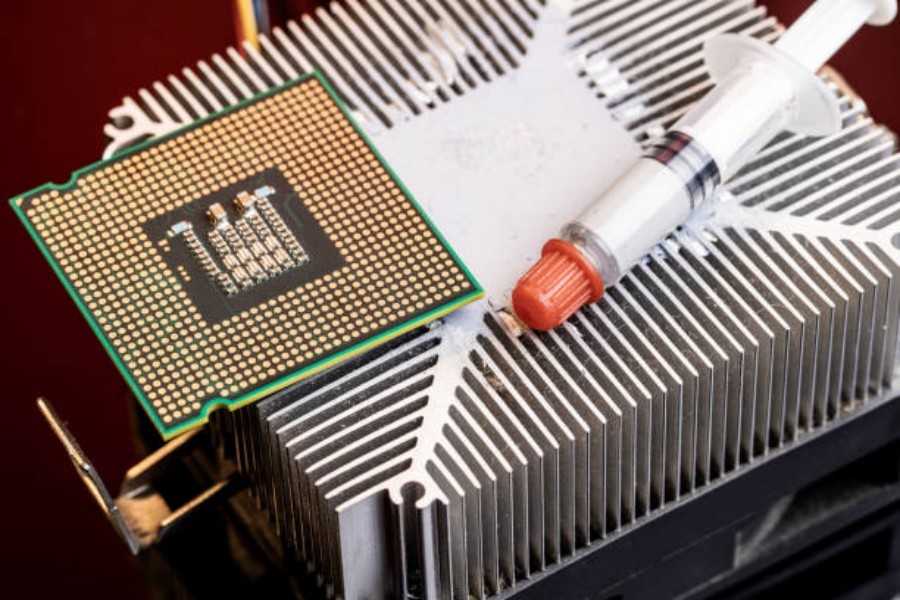Introduction
A motherboard is a vital component in a computer that connects all hardware components, including the CPU, memory, and graphics card. As the motherboard operates, the heat generated by components needs to be dissipated efficiently to prevent damage, which is where the heatsink comes in. But what happens when the motherboard heatsink gets hot? Let's explore.
What is a Motherboard Heatsink?
A CPU generates a lot of heat while operating, which, if not efficiently cooled, may cause the system to shut down or even damage the processor. The motherboard heatsink is a cooling solution that attaches to the chipset to dissipate the heat generated and keep the system running optimally.
Why is My motherboard heatsink hot?
If you have noticed that your motherboard heatsink is hot, it could be due to a couple of reasons. Firstly, it could be because the computer is performing a task that requires a high amount of processing power, causing the CPU to generate more heat, which is then transferred to the heatsink. Secondly, the heatsink fan may not be working correctly, causing the heatsink to heat up.
What are the Consequences of a Hot Motherboard Heatsink?
If the motherboard heatsink gets too hot, it may cause damage to the processor and other components in the system. This damage could be irreversible, resulting in the need for component replacement and repair.
What Can I Do About a Hot Motherboard Heatsink?
If you notice that your motherboard heatsink is hot to the touch, there are several things you can do to prevent damage and keep your system running optimally:
- Clean the heatsink - Dirt and dust can clog the heatsink, leading to less efficient cooling. Regularly cleaning the heatsink can help prevent this.
- Check the fan - Ensure that the heatsink fan is working correctly and has no clogs or blockages.
- Improve airflow - Ensure that the system has adequate airflow and is not placed in an enclosed area.
- Consider upgrading the heatsink - If the current heatsink is not adequate or outdated, upgrading to a better model may help reduce heat.
What are Some Signs of a Failing Heatsink?
If the motherboard heatsink fails to dissipate heat efficiently, there are some signs that this is the case:
- The system repeatedly shuts down or crashes.
- The system runs slower than usual.
- You notice a burning smell coming from the system.
- The heatsink is hot to the touch.
Can I Continue to Use My System With a Hot Motherboard Heatsink?
If you notice that your motherboard heatsink is hot, it is best to address the issue as soon as possible. Continuing to use your system with a hot heatsink could cause irreparable damage, potentially resulting in the need for costly repairs or component replacement.
Conclusion
A hot motherboard heatsink could be a sign of a failing cooling solution or an indication that the system is performing a task that requires a lot of computing power. It is essential to address the issue as soon as possible to prevent any damage to the processor or other components. Keeping the heatsink clean, checking the fan, and upgrading the heatsink are all potential solutions to prevent a hot heatsink.