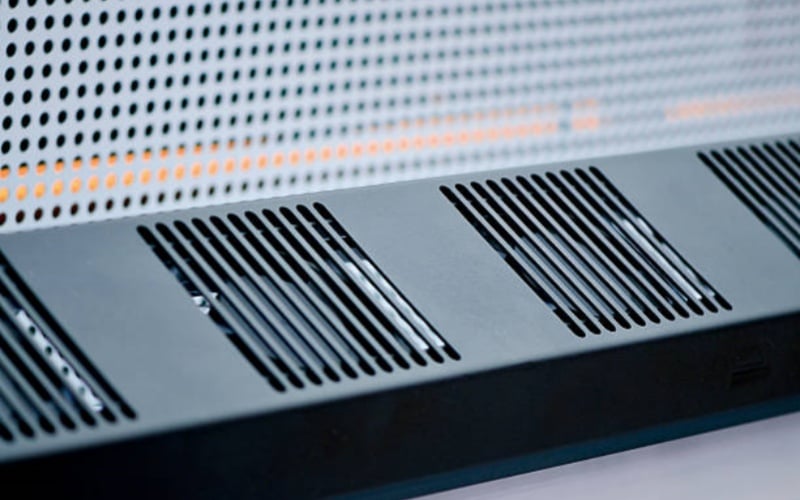What is the problem with the heat sink in a computer?
1. Overheating Issues of the heat sink
One of the most common problems associated with a heat sink in a computer is overheating. The heat sink plays a crucial role in dissipating heat generated by the central processing unit (CPU) and other components. If the heat sink is not functioning properly, it can lead to excessive heat buildup, which can result in system instability, performance issues, and even hardware damage. Overheating can occur due to various reasons, including dust accumulation, poor thermal paste application, or a faulty fan.
2. Inadequate Cooling Performance
When a heat sink fails to provide sufficient cooling performance, it can also be considered a problem. The efficiency of a heat sink is determined by its design, size, and materials used. If the heat sink is too small or made of low-quality materials, it may struggle to dissipate heat effectively. Inadequate cooling performance can lead to increased CPU temperatures, which can negatively impact the overall system performance and lifespan of the computer.
3. Fan Failure
The heat sink in a computer often works in conjunction with a cooling fan. The fan helps to enhance the heat dissipation process by improving airflow around the heat sink. However, fan failure can occur, leading to reduced cooling capacity. When a fan stops working or operates at a lower speed than required, it can cause the heat sink to become less effective in cooling the CPU. This can result in increased temperatures and potential thermal throttling.
4. Dust Accumulation
Dust accumulation is a common problem that affects heat sinks in computers. Over time, dust particles can settle on the heat sink's fins and obstruct proper airflow. This can significantly hamper the heat dissipation process and lead to higher CPU temperatures. Regular cleaning and maintenance of the heat sink can help prevent dust buildup and ensure optimal cooling performance.
5. Thermal Paste Deterioration
Thermal paste is a crucial component that helps improve the thermal conductivity between the CPU and the heat sink. However, over time, thermal paste can deteriorate and lose its effectiveness. When this happens, the heat transfer between the CPU and the heat sink becomes less efficient, resulting in higher temperatures. Reapplying fresh thermal paste can resolve this issue and restore optimal heat dissipation.
6. Compatibility Issues of the heat sink
Another problem that can arise with heat sinks in computers is compatibility issues. Different CPUs and motherboards have specific requirements for heat sink installation. If the heat sink is not compatible with the CPU socket or motherboard, it may not fit properly or make adequate contact with the CPU. This can lead to inefficient heat dissipation and potential system instability.
7. Insufficient Mounting Pressure
Proper mounting pressure is crucial for ensuring optimal heat transfer between the CPU and the heat sink. If the heat sink is not securely mounted with sufficient pressure, there may be gaps or air pockets between the CPU and the heat sink. This can hinder heat dissipation and result in higher temperatures. Ensuring proper mounting pressure during installation is essential to avoid this problem.
8. Fan Noise and Vibrations
While not directly related to the functionality of the heat sink, fan noise and vibrations can be considered problems associated with the heat sink in a computer. If the cooling fan is not well-balanced or becomes worn out, it can generate excessive noise or vibrations during operation. This can be bothersome to users, especially in quiet environments. Replacing the fan or using noise-dampening solutions can help mitigate this issue.
9. Inefficient Airflow Design
The overall computer case and airflow design can also impact the effectiveness of the heat sink. If the case lacks proper ventilation or has inefficient airflow, it can hinder the heat dissipation process. Insufficient intake or exhaust fans, improper cable management, or blocked air vents can disrupt the airflow around the heat sink and result in higher temperatures. Optimizing the case airflow can help alleviate this problem.
10. Inadequate Heat Sink Maintenance
Lastly, inadequate heat sink maintenance can contribute to various problems. Neglecting regular cleaning, failing to monitor temperature levels, or ignoring signs of heat sink issues can lead to long-term complications. It is important to periodically clean the heat sink, replace thermal paste when necessary, and monitor CPU temperatures to ensure the heat sink continues to function optimally.