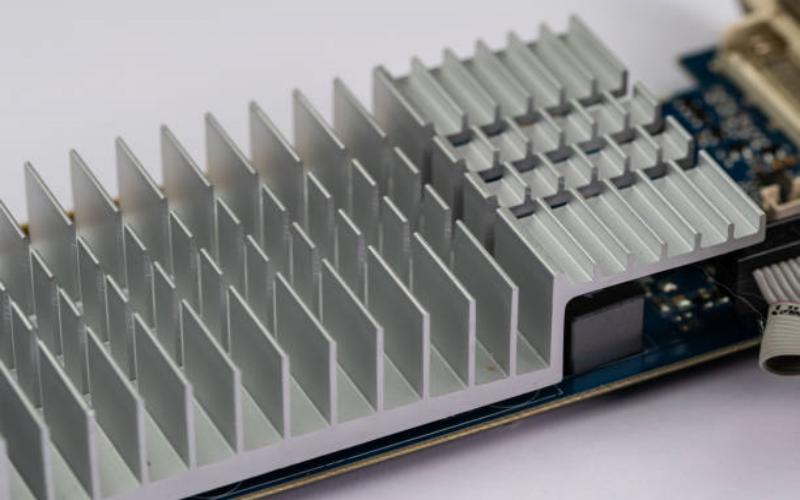The Problem with CPU Heatsink: Common Issues and Solutions
When it comes to keeping your computer cool and preventing overheating, the CPU heatsink plays a crucial role. It helps dissipate the heat generated by the processor, ensuring optimal performance and longevity. However, like any component, heatsinks can encounter problems that affect their efficiency. In this article, we will explore some common issues with CPU heatsinks and provide solutions to help you tackle these problems effectively.
1. Poor Thermal Contact
One of the most common problems with CPU heatsinks is poor thermal contact between the heatsink and the processor. This can happen due to a variety of reasons, such as improper installation, dust accumulation, or thermal paste degradation. When the contact is not firm, heat transfer is hindered, leading to higher temperatures and potential performance issues.
2. Insufficient Cooling Capacity
Another problem that users may encounter with CPU heatsinks is insufficient cooling capacity. As processors become more powerful and generate more heat, it is important to ensure that the heatsink can handle the thermal load. If the heatsink is not designed or sized properly for the CPU, it may struggle to dissipate the heat effectively, resulting in overheating.
3. Fan Failure of CPU Heatsink
CPU heatsinks often rely on fans to enhance airflow and cooling efficiency. Fan failure can occur due to various reasons, including dust buildup, mechanical issues, or simply reaching the end of its lifespan. When the fan stops working, the heatsink's ability to dissipate heat is significantly compromised, and the CPU is at risk of overheating.
4. Noise and Vibration of CPU Heatsink
Some CPU heatsinks, especially those with high-performance fans, can generate noise and vibration. This can be annoying for users who require a quiet working environment or who simply prefer a noiseless computing experience. While the noise and vibration may not directly affect the performance of the heatsink, it can be a drawback for users seeking a silent operation.
5. Compatibility Issues
Compatibility issues can arise when installing a CPU heatsink, particularly in cases where the heatsink is not compatible with the motherboard or the computer case. This can result in difficulties during installation, improper fit, or even incompatibility with other components. It is important to ensure that the heatsink you choose is compatible with your system to avoid any problems.
6. Overclocking Challenges
Overclocking, the process of running a CPU at a higher clock speed than its default setting, can lead to increased heat generation. This can put additional strain on the CPU heatsink, potentially causing higher temperatures and reduced stability. Overclockers need to choose a heatsink that can handle the increased thermal demands, or consider more advanced cooling solutions.
7. Dust Accumulation
Over time, dust can accumulate on the CPU heatsink and its fan, reducing its cooling efficiency. Dust acts as an insulator, preventing proper heat transfer and increasing the risk of overheating. Regular cleaning and maintenance are essential to keep the heatsink free from dust and ensure optimal cooling performance.
8. Thermal Paste Deterioration
Thermal paste is used to fill microscopic gaps between the CPU and the heatsink, improving thermal conductivity. However, over time, thermal paste can dry out, harden, or deteriorate, leading to poor heat transfer. Replacing the thermal paste periodically can help restore optimal thermal contact and prevent overheating.
9. Size and Space Constraints
CPU heatsinks come in various sizes, and it is essential to consider the available space within your computer case. Oversized heatsinks may not fit properly or obstruct other components, while undersized heatsinks may struggle to dissipate heat effectively. Careful consideration of the available space is necessary to ensure proper installation and functionality.
10. Lack of Maintenance
Finally, a common problem with CPU heatsinks is simply a lack of maintenance. Regularly cleaning the heatsink, checking the fan's operation, and monitoring temperatures can prevent many potential issues. Neglecting to maintain the heatsink can lead to decreased cooling performance, higher temperatures, and ultimately, reduced system stability.
CPU heatsink, CPU cooling, thermal contact, cooling capacity, fan failure, noise and vibration, compatibility issues, overclocking, dust accumulation, thermal paste, size constraints, maintenance The Problem with CPU Heatsink: Common Issues and Solutions Explore the common issues with CPU heatsinks and discover solutions to tackle problems such as poor thermal contact, insufficient cooling capacity, fan failure, noise and vibration, compatibility issues, overclocking challenges, dust accumulation, thermal paste deterioration, size and space constraints, and lack of maintenance.