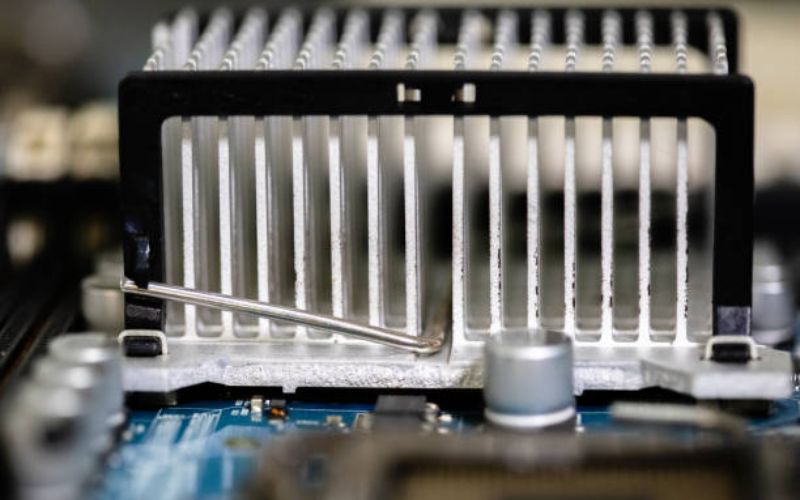What Is a Heatsink?
A heatsink is a device that helps in dispersing the heat generated by electronic components into the environment, such as air or water. It consists of a series of fins made of copper or aluminum, which increases the device's surface area, allowing for more efficient heat dissipation. You may have a heatsink in your personal computer or laptop, among other electronic devices.
Why is it Important to Ensure Your Heatsinks are Working Properly?
If your heatsink isn't working correctly, your electronic devices may overheat, which can cause significant damage to your components, including your CPU or GPU. Additionally, overheating can cause a computer to slow down, freeze, and even shut down entirely, causing data loss. It's vital to ensure your heatsinks are working to keep your electronics performing and functioning well.
How do I know if my heatsink is working??
There are several ways to know if your heatsink is working or not:
- Touch Test: Because heatsinks disperse heat, they become hot when they work. By touching the heatsink, you can get an idea if they are working. If the heatsink is warm to the touch, it's a good sign that they are working correctly.
- Check CPU and GPU Temperature: You can check the CPU and GPU temperature using software like SpeedFan or HWMonitor. If temperatures are within the proper range during normal use under heavy loads, your heatsinks are likely working properly. Data on what is the optimal temperature range for your device can be found in the manufacturer's documentation.
- Listen for your Device's Fans: Heatsinks work in tandem with fans to disperse heat from components. If your device has fans, ensure they are running correctly and do not make loud grinding or whining noises, which could be an indication of improper functioning of the fans or heatsinks.
- Inspect Your Device: If you have physical access to your device, check to ensure that there is no dust accumulation around the heatsink. Dust or dirt can hamper the heatsink's performance by preventing airflow.
When Should You Replace Your Heatsinks?
If your heatsinks aren't working correctly, you might need to replace them entirely. However, note that it can be challenging to tell if a heatsink is broken based on its appearance alone. Therefore, it's best to establish some warning signs indicate when your heatsinks are broken. Here are some signs:
- High CPU/GPU Temperature: If the CPU and GPU temperatures are consistently higher than usual, even under minimal load, this could mean that the heatsinks aren't working properly.
- System Crashes: Systems crashes when under loads could be a result of the system overheating. If these crashes happen more frequently, even after standard maintenance, it may be time to replace heatsinks.
- Loud Fan Noises: If the fans in your system are making unusually loud noises that indicate that the fans are running at high RPMs, it could be a sign that the heatsinks aren't working correctly.
Can You Replace the Heatsink on Your Own?
If you have the proper knowledge and expertise, you can replace the heatsink on your own. However, it's always best to consult with a professional, especially if you aren't comfortable working with electronic devices or opening up your computer. A professional can help you identify the issue and resolve it for you.
How Can You Avoid Heatsink Issues in the Future?
The best approach to avoid heatsink issues is preventive maintenance. It would help if you regularly cleaned your device, particularly the internal components. This helps to eliminate dust and dirt accumulation, which clogs airflow and reduces heat dissipation. You can also install temperature monitoring software that can alert you when your device is approaching unsafe temperature levels. Proper upkeep includes checking fans regularly, making sure they're not blocked or obstructed, and scheduling routine maintenance checks with a professional.
The Importance of Maintaining Your Heatsinks
Heatsinks are essential components in electronic devices, and maintaining them properly is crucial to avoid any system damage. By implementing the tips mentioned above, you can ensure that your device's heatsinks function correctly, and your electronic devices perform as you expect them. If you notice any signs of heatsink failure, it's best to consult with a professional immediately to address the issue before it causes any significant damage to your systems.